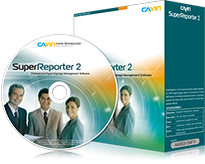Generate Statistics Reports for Billing and Performance Analysis
SuperReporter 2 is the advanced reporting software dedicated for CAYIN digital signage network. Incorporated with CAYIN SMP players, the software assists administrators in generating playback and system status reports instantly for multiple digital signage networks.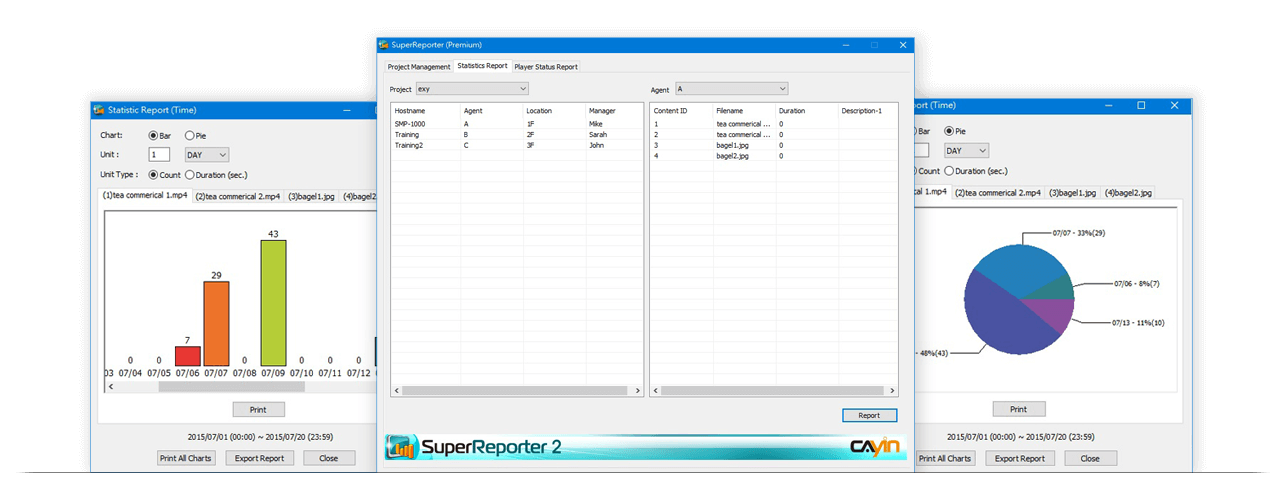
Playback Reports
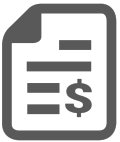
For Digital Signage Media Operators:
SuperReporter 2 generates playback reports for billing in commercial applications.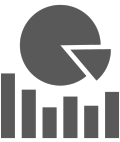
Generate Reports Whenever Needed
Administrators can select any length of time period to conduct analysis and generate reports whenever needed.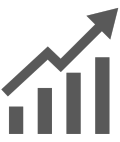
For Digital Signage Network Users:
Administrators can generate reports easily for periodical performance review.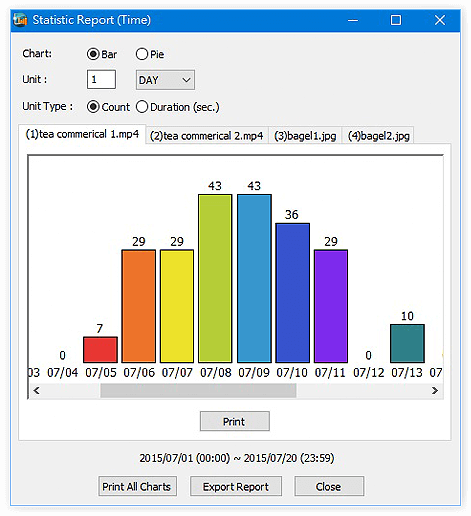
Comparison Chart over Time
You can check the total number of playback times and the playback running time of each multimedia file per day or per hour.VS.
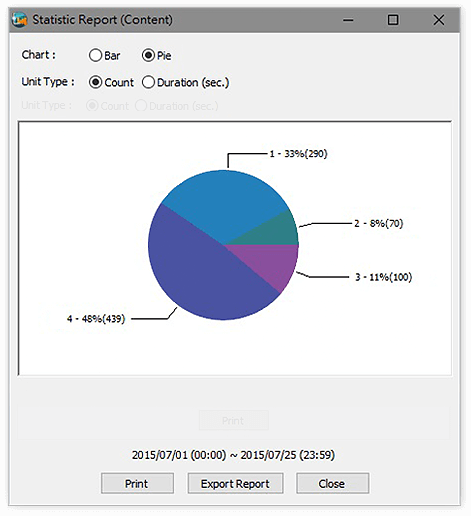
Comparison Chart among Files
You can compare the total number of playback times and the playback running time among selected multimedia files.Player Status Report
Monitor Current Status of SMP Digital Signage Players
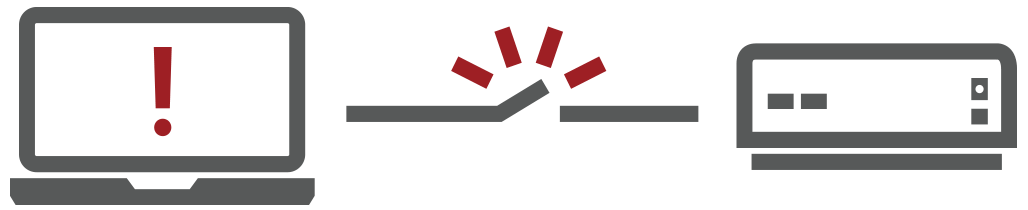

Manage Multiple Projects Simultaneously
You can manage different digital signage networks at the same time and generate reports based on each project. This classification function can also be used to manage players based on geographic regions, customers, contents, business models, etc.Generate Reports by Agent
Digital signage network Administrators can filter different content sources immediately and generate reports particularly for a specific advertising agency or content providers.Export Reports into Two Formats
HTML HTML All statistics and diagrams can be exported into HTML files. You can share reports easily with advertisers, advertising agencies, or other users via Internet.Excel SuperReporter 2 can export Excel files, detailing all playback records of each multimedia file. You can utilize these raw data to conduct further analysis and create your own reports and diagrams with great flexibility.
Generate Reports by Agent
Digital signage network Administrators can filter different content sources immediately and generate reports particularly for a specific advertising agency or content providers.Generate Reports Automatically and Periodically
SuperReporter 2, incorporated with batch files or Windows® Scheduled Tasks, can automatically generate and send reports daily or weekly. For example, you can generate a report, send it to your marketing staff by email, and save a copy to your PC on the first day of each month.