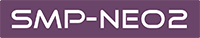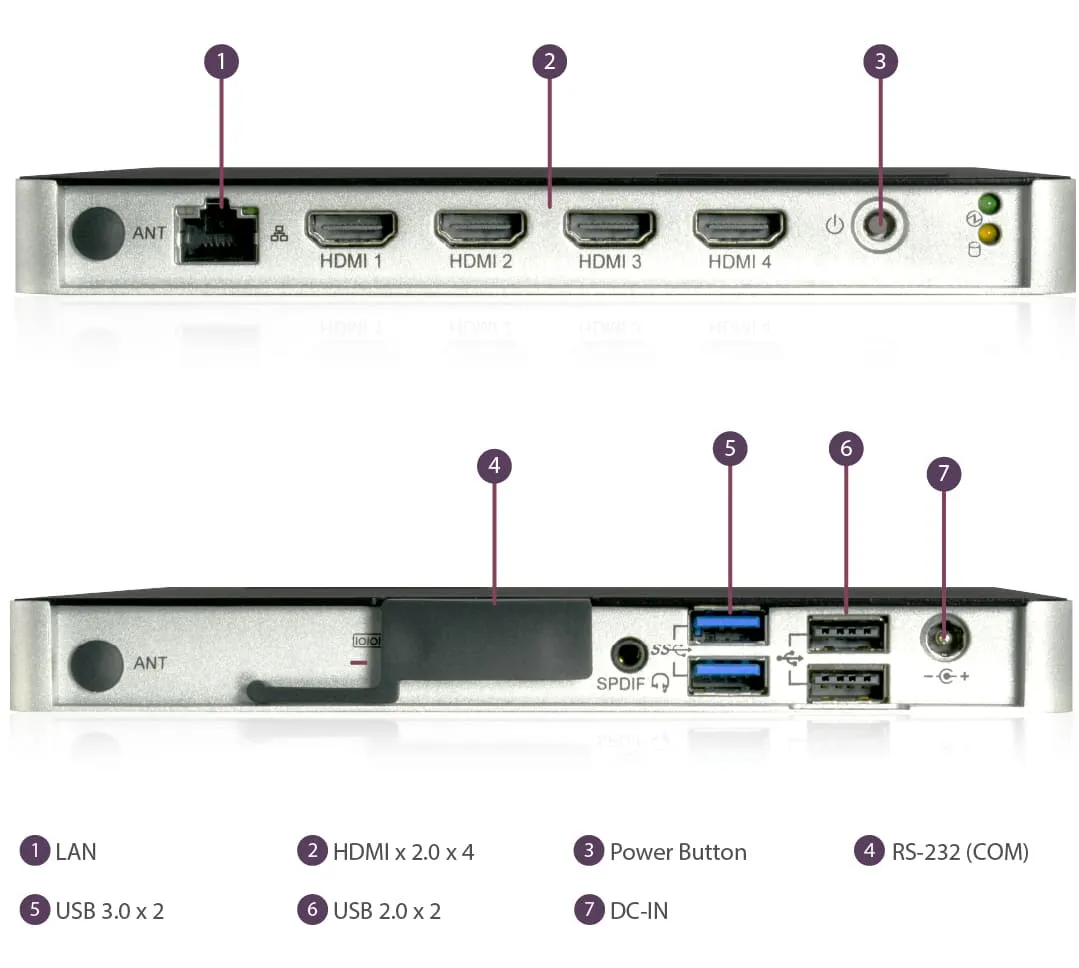SYSTEM SPECS
System Software
Content Creation
Zone type
- Able to use CAYIN Skin Editor to create templates either directly on SMP players or on your PC
- Display zone:
- Video zone x 2 (video file/streaming/audio)
- HTML zone x 3
- Image zone x 2
- Ticker zone x 2
- Clock zone x 1
- Background image x 1
Full-screen
- Use any web-editing tool to create HTML pages with unlimited Video zones, Image zones, and Ticker zones (*Depending on Hardware Spec)
Multimedia Playback
Web Pages
- Browser: Firefox
- Web language: support HTML 5 (*1), JavaScript and RSS/ATOM Feed
- Plug-in: CAYIN Media Player (Video and Audio),CAYIN Ticker, CAYIN Image Slideshow
- Content: show whole or part of HTML, remote URL, weather, social media or integrate with users’ network facilities and databases
Streaming Video
- CAYIN RTB (MPEG4-TS, MPEG2-TS; bit rate: 1~5 Mbps)
- RTSP (Codec: H.264; bit-rate: 1~20Mbps)
- RTP (MPEG-2, MPEG-4, bit rate:1-10Mbps)
- HTTP/MMS
Video Files
- Format: MPEG (MPG, VOB), AVI (H.264), WMV, MP4
- Codec: MPEG-1/2, MPEG-4 ISO, WMV 7/8/9, H.264, H.265(HEVC),VP9
- Bitrate and resolution: Up to 4 x FHD (1080p) 10M 20fps Up to 1 x 4K (UHD) 70Mbps, 60fps
*We recommend using video files in H.264 format for the best playback performance.
*It is not recommended to play 4K videos in Clone/Extended/Distinct mode, as the results may not meet expectations.
Audio Files
- Format: WMA, MP3
- Codec: MP3, WMA 7/8, AAC, Vorbis
Image Files
- Format: JPEG/GIF/BMP/SVG
- Resolution: 4K (8,000k pixels)
Preview
- Playback simulator: image, HTML, remote URL, and ticker (Note: Simulation is for reference only. Actual display may differ.)
- File preview: show thumbnails for image and video files
Face Detection
- Software: integrate with QVR Face Tiger 1.0.1.0 or later
- Layout: show triggered contents in full screen or within a video zone of a skin or program
- Playback Content: program, playlist, video, image, and HTML/Flash
(*1) The compatibility is based on the built-in Firefox
browser.
Schedule
Playback
- Local & central scheduling: edit schedules directly on an SMP player or centrally control multiple players in groups by a CMS server
- View type: calendar or time table
- Schedule mode: once, daily, weekly, monthly, yearly, and location
- Playback type: able to edit scheduled tasks for each zone or as a full-screen display
Screen, volume & system
- Set schedules to turn on/off the screen, adjust SMP’s volume, or restart the system
Content Update
Methods
- Online (manually): FTP, Network Shares (Network Neighborhood), SMP’s Web Manager
- Online (automatically): CAYIN CMS server
- Offline: USB Storage Device
System Settings
Language
- User Interface: Chinese (Traditional), Chinese (Simplified), English, French, German, Italian, Japanese, Polish, Portuguese, Russian, Spanish, Thai
- Ticker Support: Unicode (UTF-8) compatible languages; able to use default fonts or upload TTF fonts (*2).
Display
- Screen resolutions:
- Single/Clone mode: support 4K@60HZ UHD resolution and up to 4096 pixels for one side by User defined mode
- Extended/Distinct mode: support 1080p@60HZ FHD resolution and up to 2048 pixels for one side by User-defined mode - Portrait Mode: Support 90 and 270 degree display rotation
- 4 signal output modes: Single, Clone, Extended, Distinct Modes
- Support to detect EDID/DDC parameters
- Support the screensaver function
- Support to incorporate with USB HID compliance touch screen and multi-touch gestures
Time
- Set system time manually or synchronize the clock from an NTP server
Location
- Track SMP’s current location by GPS or simply show a static location in Google Maps
(*2) CAYIN
doesn’t guarantee that SMP-NEO is compatible with all font files.
Remote Diagnostics and Maintenance
Log
- Create log files recording the system status
- Compatible with SuperReporter 2 (sold separately) to generate advanced playback reports
Hardware Monitor
- Check CPU temperature, and utilization of CPU, system DRAM, and hard drive
System Update
- Automatic notification of patch and firmware updates
Self-repair
- Able to restart/shutdown/recover the system and backup/restore configurations remotely.
Network
Protocol
- Support static IP and dynamic IP (DHCP)
- Support HTTP, HTTPS, SMB, ICMP, RTP, MMS, SYSLOG, NTP, FTP, RTSP
- Built-in Firewall Management
Resources
Cloud-based
- Provide templates and materials in Library and Online Resources
Web Manager
Recommended Browsers
- Chrome 88, Edge 88, Firefox 56 or later
- Recommended browser: Chrome 88 or later
System Settings
Language
- User Interface: Chinese (Traditional), Chinese (Simplified), English, French, German, Italian, Japanese, Polish, Portuguese, Russian, Spanish, Thai
- Ticker Support: Unicode (UTF-8) compatible languages; able to use default fonts or upload TTF fonts(*2) .
HARDWARE SPECS
CPU
AMD V1605B (4 Cores)
Memory
DDR4 8GB
Graphic
Radeon™ Vega 8 Graphics
Dimension
180 (W) x 190 (D) x 19 (H) mm
Weight
0.87 Kg (1.92 Ib)
Network
10/100/1000 Mbps Ethernet x 2
802.11 b/g/n/ac Wireless controller (optional)
802.11 b/g/n/ac Wireless controller (optional)
Internal Storage
256GB M.2 SSD
External Storage
Supports up to 4TB
RAM
8GB
Video
HDMI x 2.0 x 4
Audio
Phone Jack (Analog Stereo)
HDMI Audio (Digital)
HDMI Audio (Digital)
Support AV-in
HDMI Capture Card (USB UVC
compatible device, Format: MJPG)
Power
100~240V AC (with external adaptor)
DC 19V, 3.42A
DC 19V, 3.42A
Others
RS-232 (COM) x 1
USB 2.0 x 2
USB 3.0 x 2
USB 2.0 x 2
USB 3.0 x 2
Peripheral Accessories
Corner Mounts and Wall Mounts
Certificate
CE, FCC, RoHS, BSMI
* All specifications subject to change without notice.