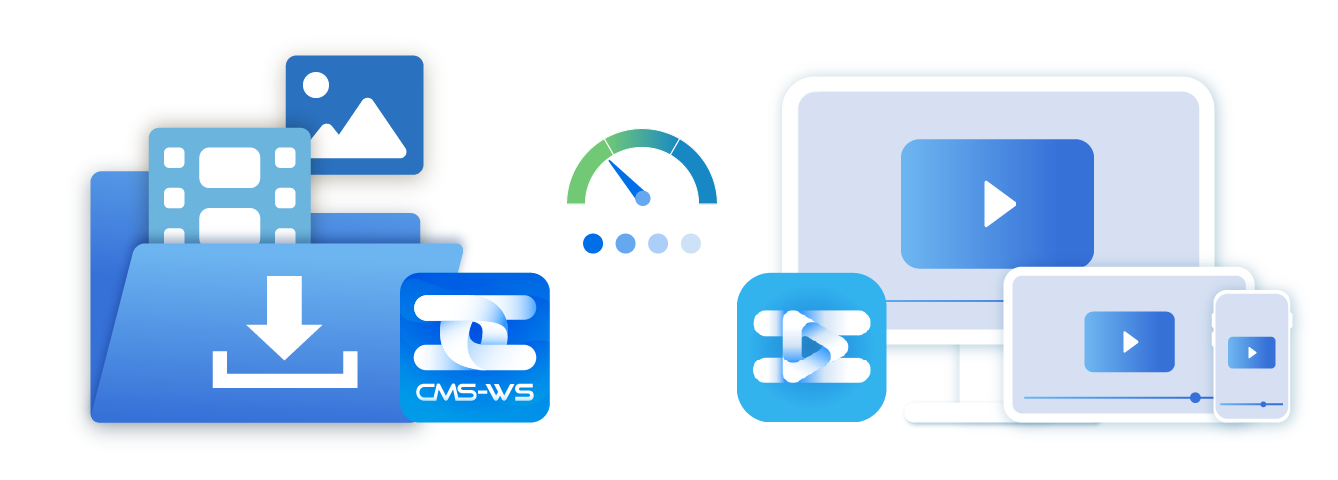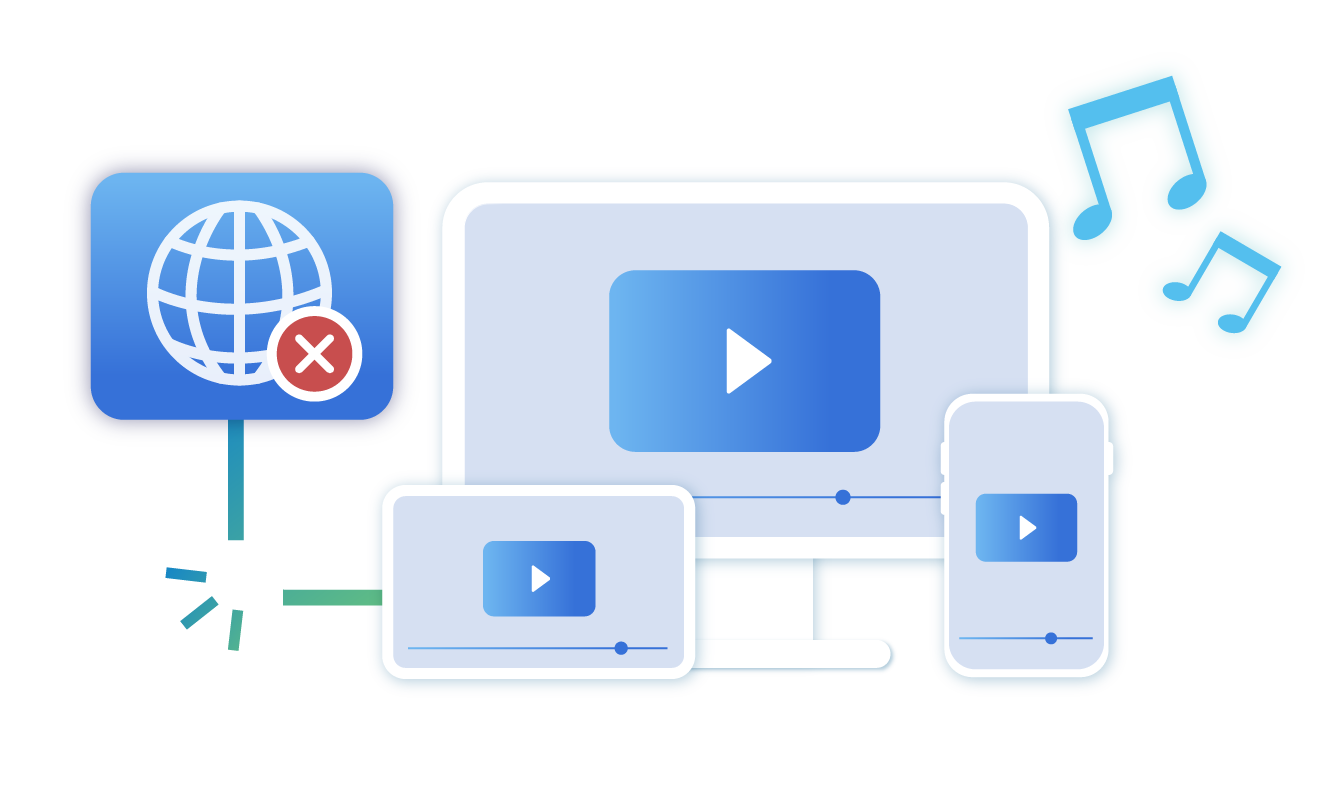CMS-WS Player is designed to be used with
CMS-WS Server
This App connects your Smart TV and
Other Mobile Devices with a CMS-WS server
and
instantly turns them into digital signage players!
Download CMS-WS Player now
to effectively
deploy customer touchpoints on a bigger
screen,
like Smart TV, and create the perfect user
experience.