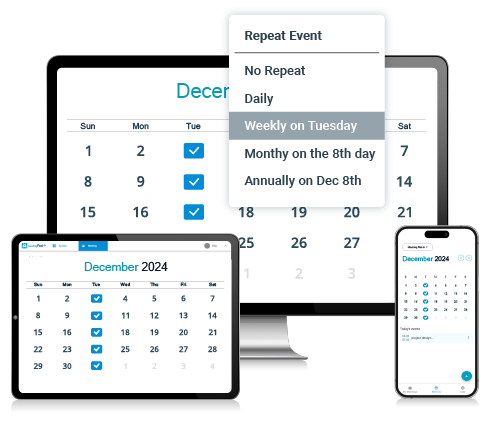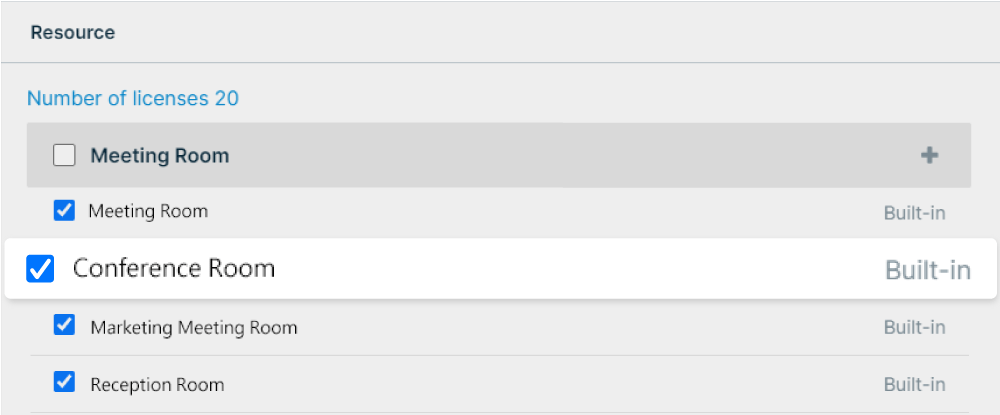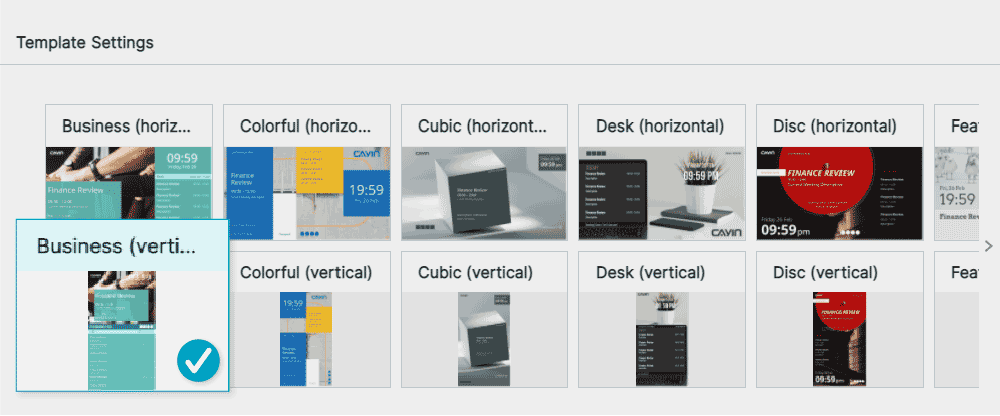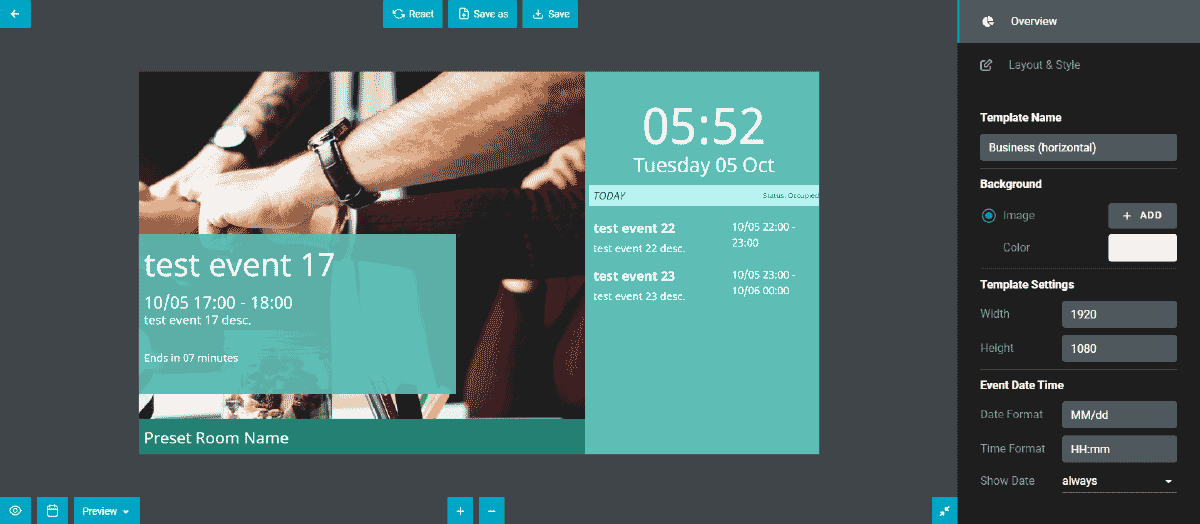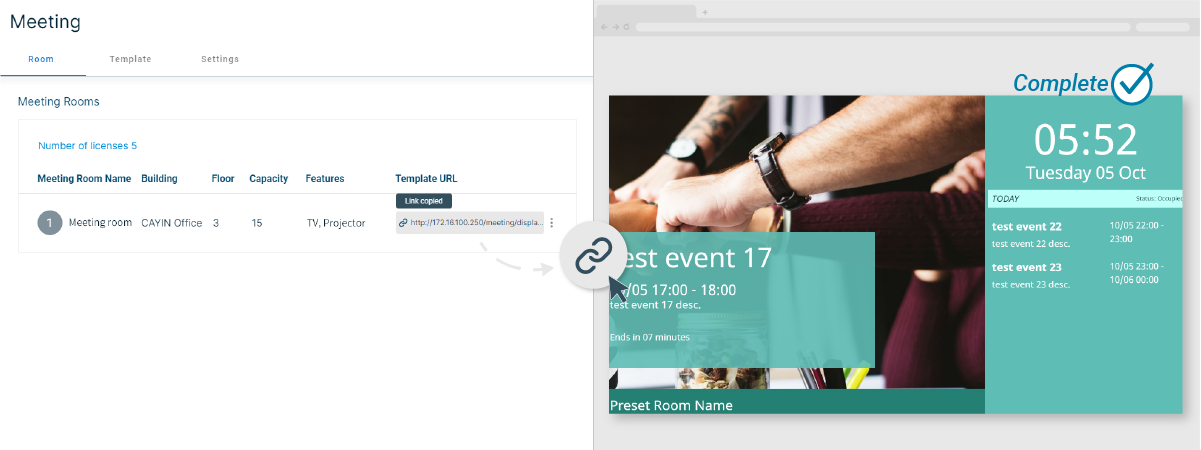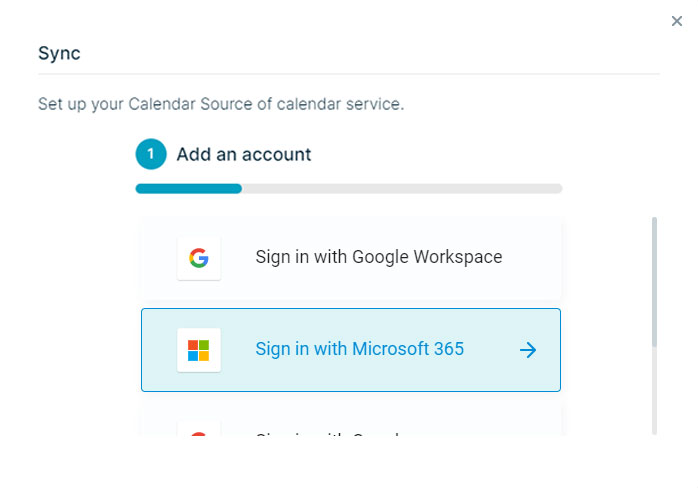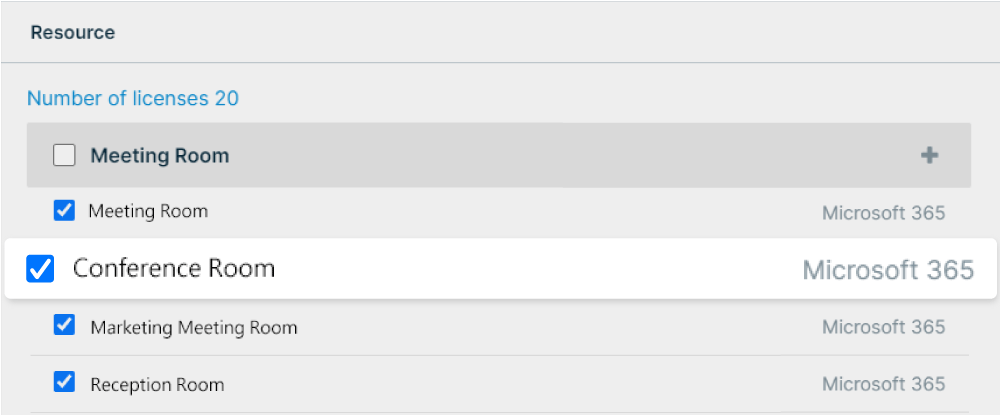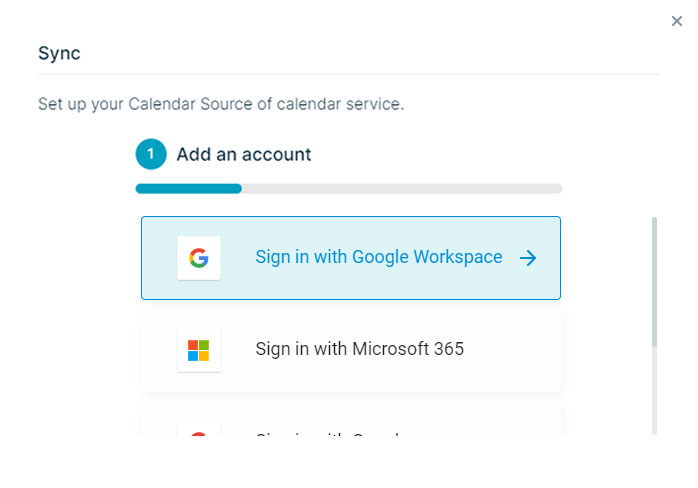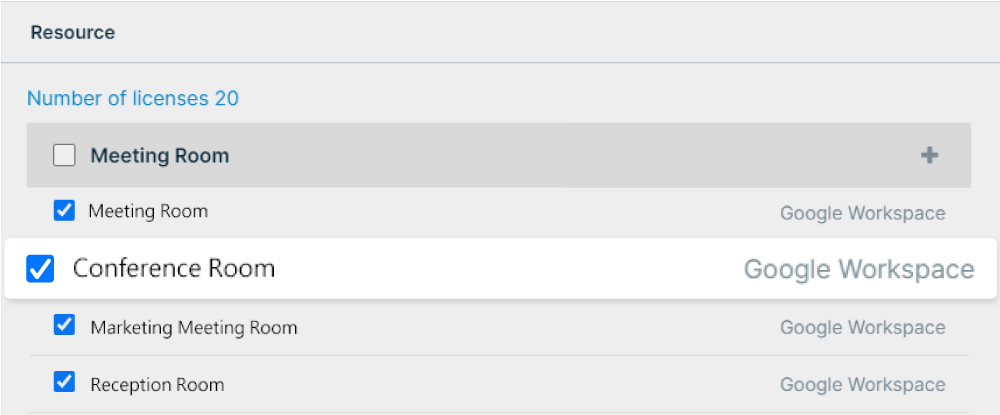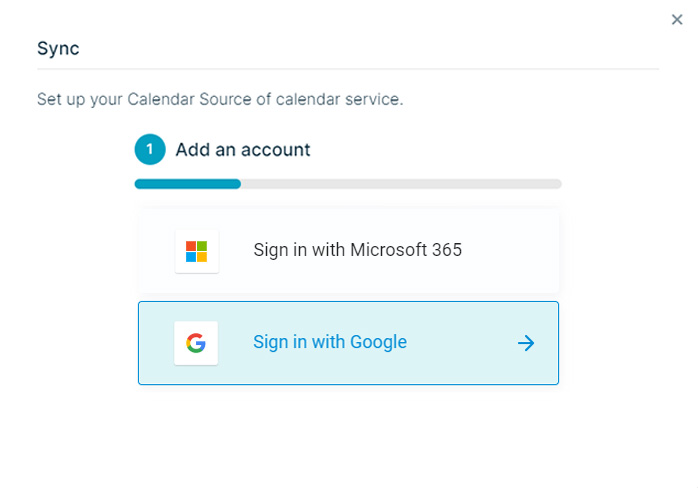Making Online Reservations for
meeting rooms just got Easier!
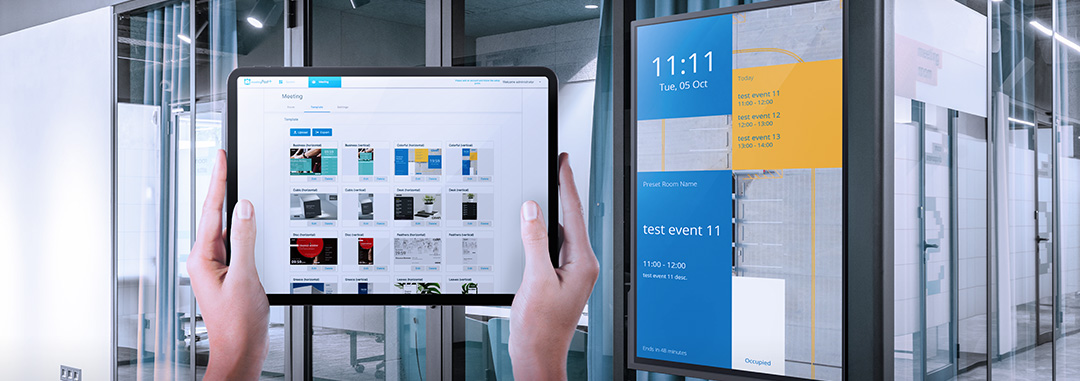


Effortlessly update schedules, synchronize edits, and display real-time information on screens via Robustie Solution's players,Flexie Solution's players, or GO CAYIN network devices, replacing traditional notifications with modern efficiency.
-
Built-in Calendar
-

Microsoft 365
-
Google Workspace
-
Google
-
Create a Signage in
4 Easy StepsmeetingPost+ provides a content editing platform with an easy workflow,
follow the FOUR steps below to create signage:
-
Create a Signage in
5 Easy StepsmeetingPost+ provides a content editing platform with an easy workflow,
follow the FIVE steps below to create signage:
-
Create a Signage in
5 Easy StepsmeetingPost+ provides a content editing platform with an easy workflow,
follow the FIVE steps below to create signage:
-
Create a Signage in
5 Easy StepsmeetingPost+ provides a content editing platform with an easy workflow,
follow the FIVE steps below to create signage:
Web-based UI for
Easy Remote Management
meetingPost+’s intuitive web-based user interface allows users to
sit in
front
of any computer and change information displayed outside of meeting rooms.
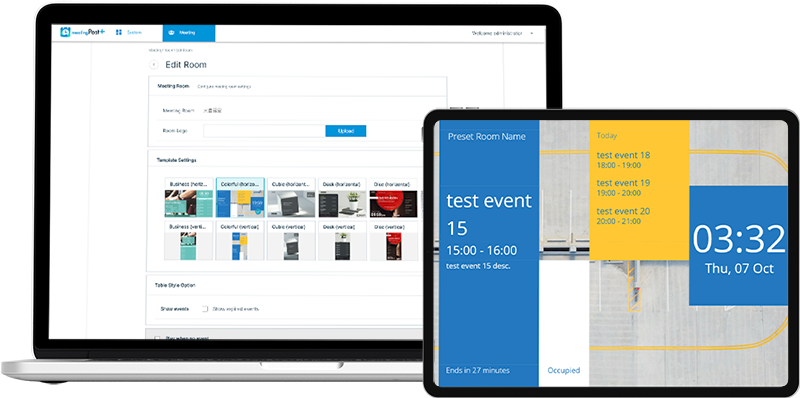

On-screen Booking
Experience the convenience and speed of booking a meeting room from the
display panel right outside the room.
Share meeting information directly on the
display
panel to avoid mixups. Users can later update meeting details or make adjustments to the
room on the management page.
Be in control of your meeting environments ahead of
time to
enhance overall group performance at every important meeting.
Repeatable Scheduling
for Meeting Rooms
Never forget to book a meeting with meetingPost+!
Schedule a daily, weekly,
monthly, or annual meeting room booking ahead of time at a click of a button.
Room Set Function
Keep your meeting rooms in check and monitor everything happening at ease. The
room set function displays multiple meeting rooms and their ongoing statuses all in one
place for convenient viewing and all round management.
Users can easily see unoccupied
meeting rooms, make future reservations, and stay updated with department updates and
progress.
Go Global with
Multi-Language Versions
meetingPost+ is multilingual! Software is available in Traditional Chinese, Simplified Chinese, English, Japanese and pish to further improve convenience and comfort in the user journey.
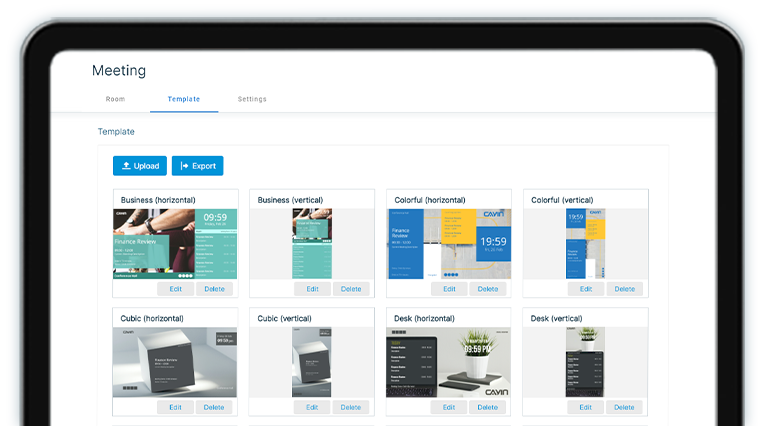
Pre-designed Templates for
Fast Adoption
meetingPost+ is equipped with various portrait and landscape templates to
give users the possibility of creating professional signage at lightning
speed.
Customize displays by changing the logo, background image, text size and color
based on your needs.
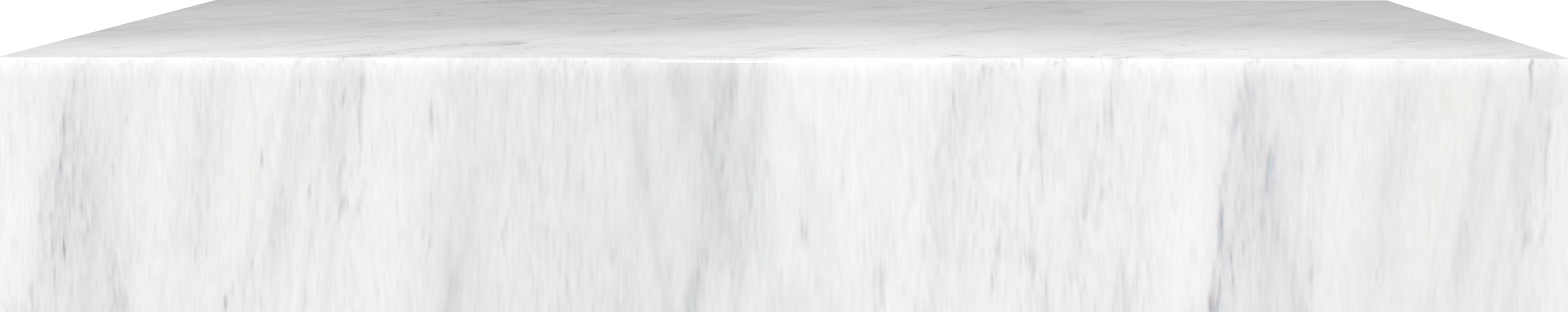
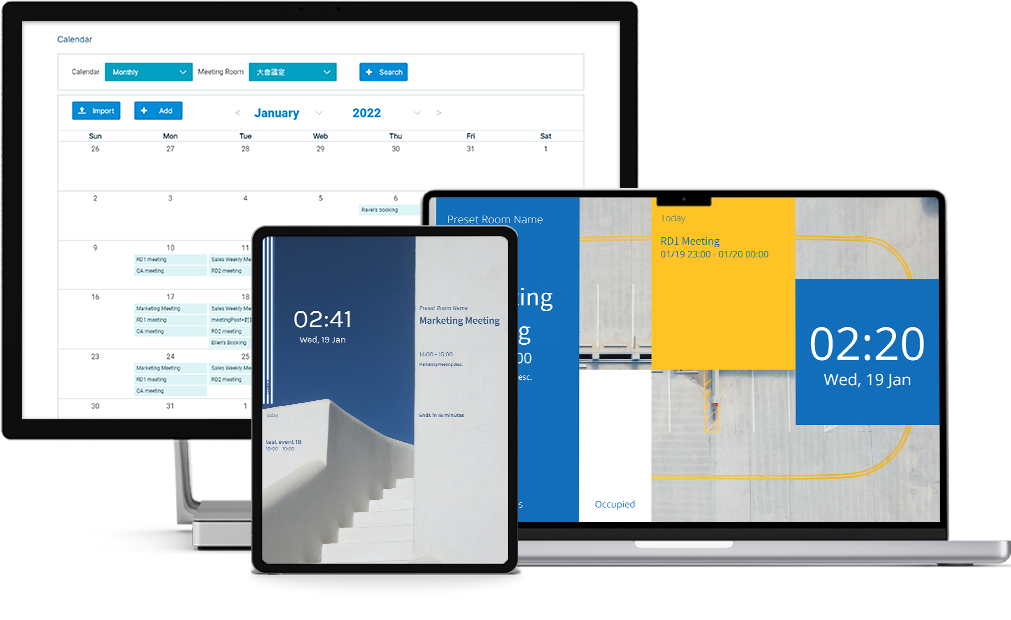
Built-in Calendar feature
offers Independence
The built-in calendar feature allows you to access meetingPost+
independently without linking to any applications. Reserve meeting rooms, create
equipment lists, manage and create an event or recurring event directly from your
devices. You can also conveniently import .ics files or URLs in iCal format, add
“meeting room occupant” details, and search for unoccupied meeting rooms within a
specified time frame.
Booking system Integrated with
Google
and Google Workspace,
Microsoft 365 Calendar
Simply sync your Google or Google Workspace,
Microsoft 365 Calendar to meetingPost+ to reserve meeting rooms through either
platform.Select the desired dates and then arrange events on your weekly or monthly calendar. Reservations can be managed through Google or Google Workspace, Microsoft 365 Calendar any changes are linked to meetingPost+.

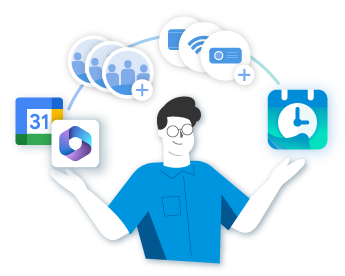
Update Meeting Room Equipment through
Google and Google Workspace,
Microsoft 365 Calendar
Admins can create meeting rooms and equipment lists for specific meeting rooms
through Google or Google Workspace, Microsoft 365 Calendar. Selected data will be synced and updated to meetingPost+ for subsequent use.
Built-in
Calendar

Google /
Google Workspace
Calendar

Microsoft 365
Calendar
Select from
Built-in
Calendar

Google /
Google Workspace
Calendar

Microsoft 365
Calendar
Built-in Calendar Supported