
Download CMS-WS LITE FOR FREE
CMS-WS Lite is the streamlined version of CMS-WS. The app
can be used without payment and is functional for an unlimited time.
The only condition is that you need to install the free software via the App Center of QNAP NAS.
If you want to use full-featured content management server to manage your digital signage networks, please download and try out CMS-WS.
The only condition is that you need to install the free software via the App Center of QNAP NAS.
If you want to use full-featured content management server to manage your digital signage networks, please download and try out CMS-WS.
Here are a few simple steps to guide you through the
installation.
Step 1
CAYIN CMS-WS Lite only supports running on QNAP NAS system. Before installing CMS-WS Lite,
you must acquire a QNAP NAS. If you need to purchase a NAS, please visit QNAP Systems website to learn more
detailed specifications of each NAS model and place an order with QNAP directly.
Step 2
If you already have a QNAP NAS, please log in QNAP NAS’ web
administration page. Then, go to its App Center to search and install CAYIN CMS-WS Lite.
QNAP
APP Center >
Install CMS-WS Lite
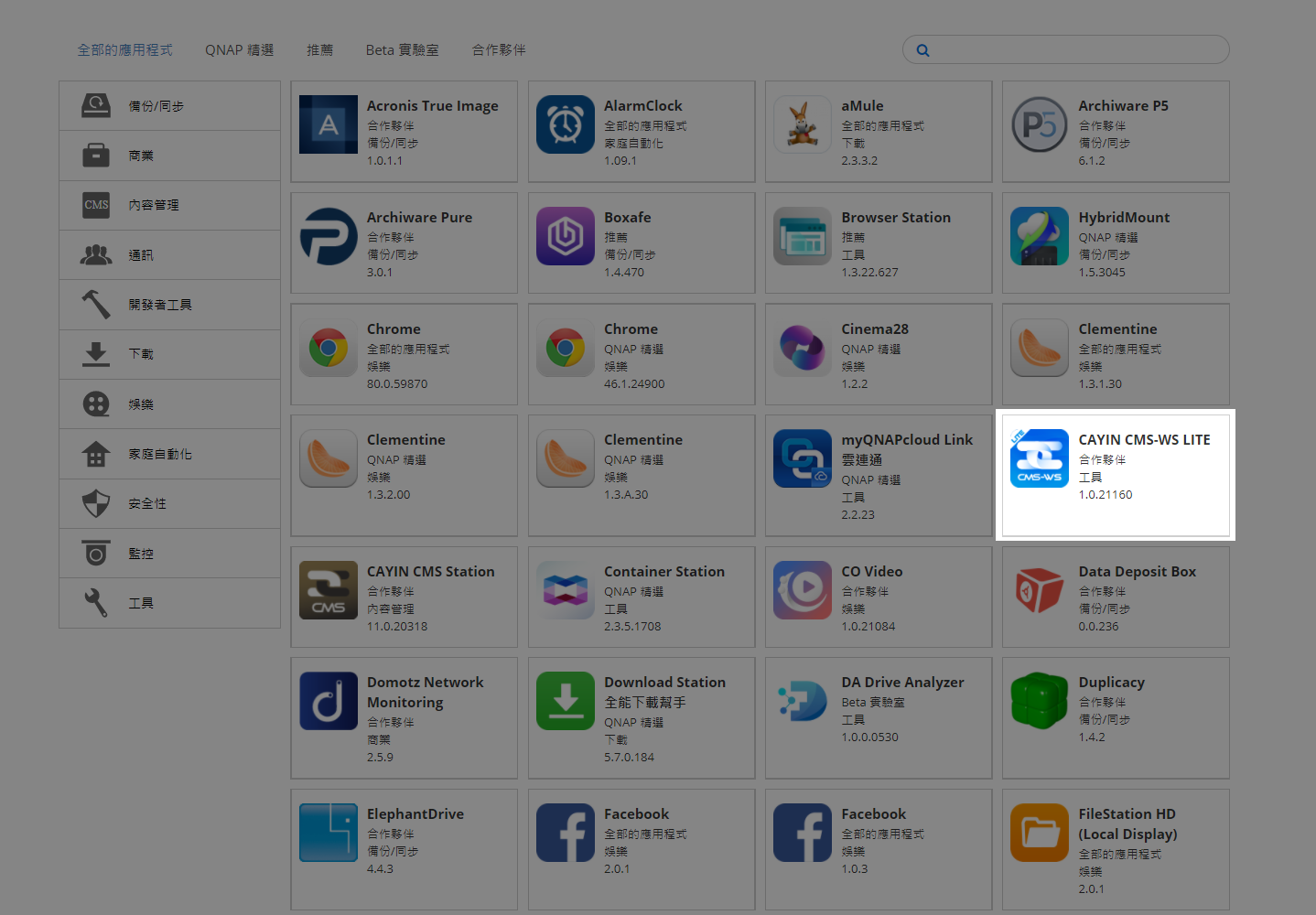
Step 3
After installing and opening CAYIN CMS-WS Lite on QNAP
System, you can start to manage digital signage players.
