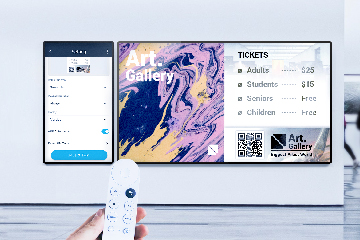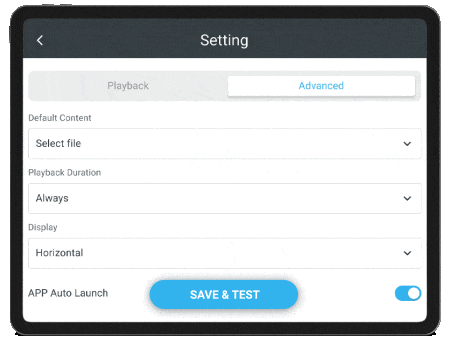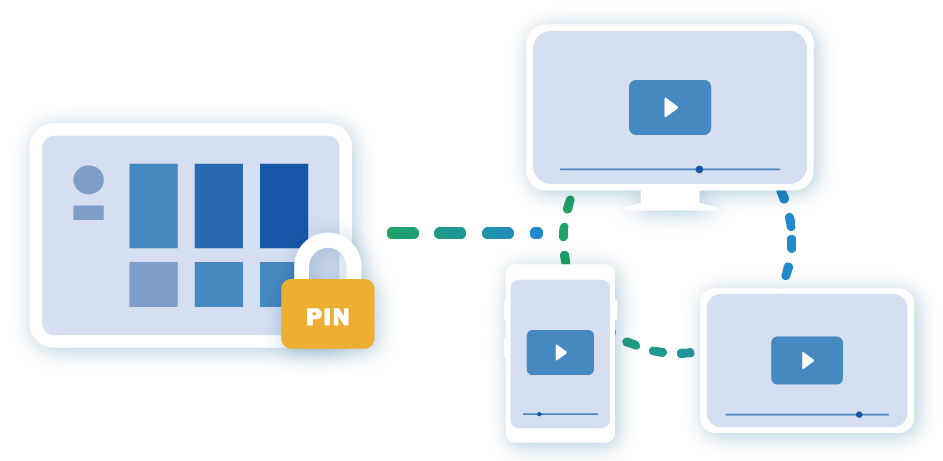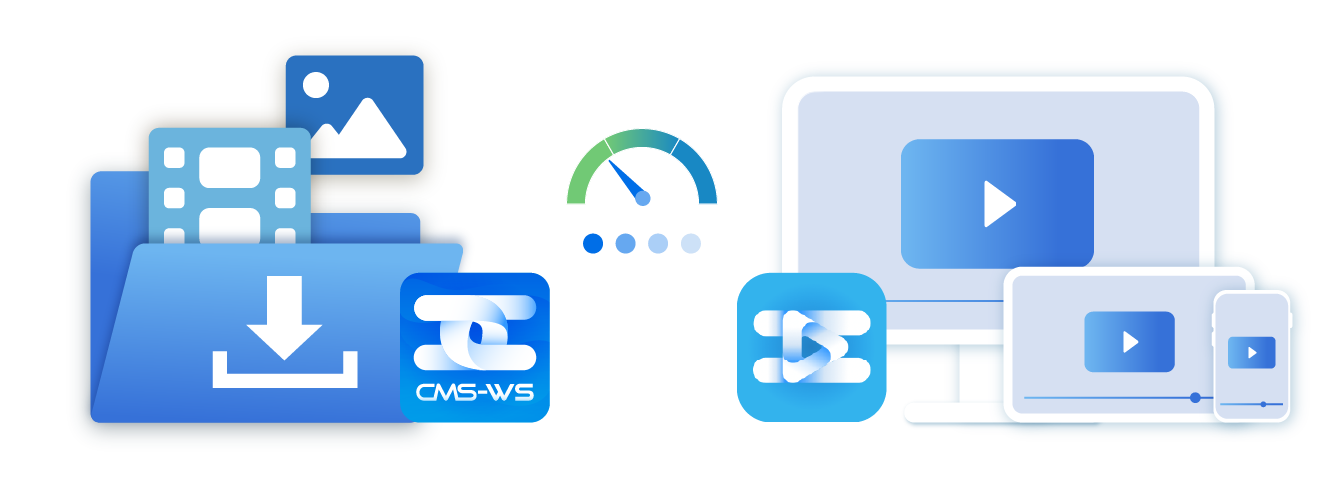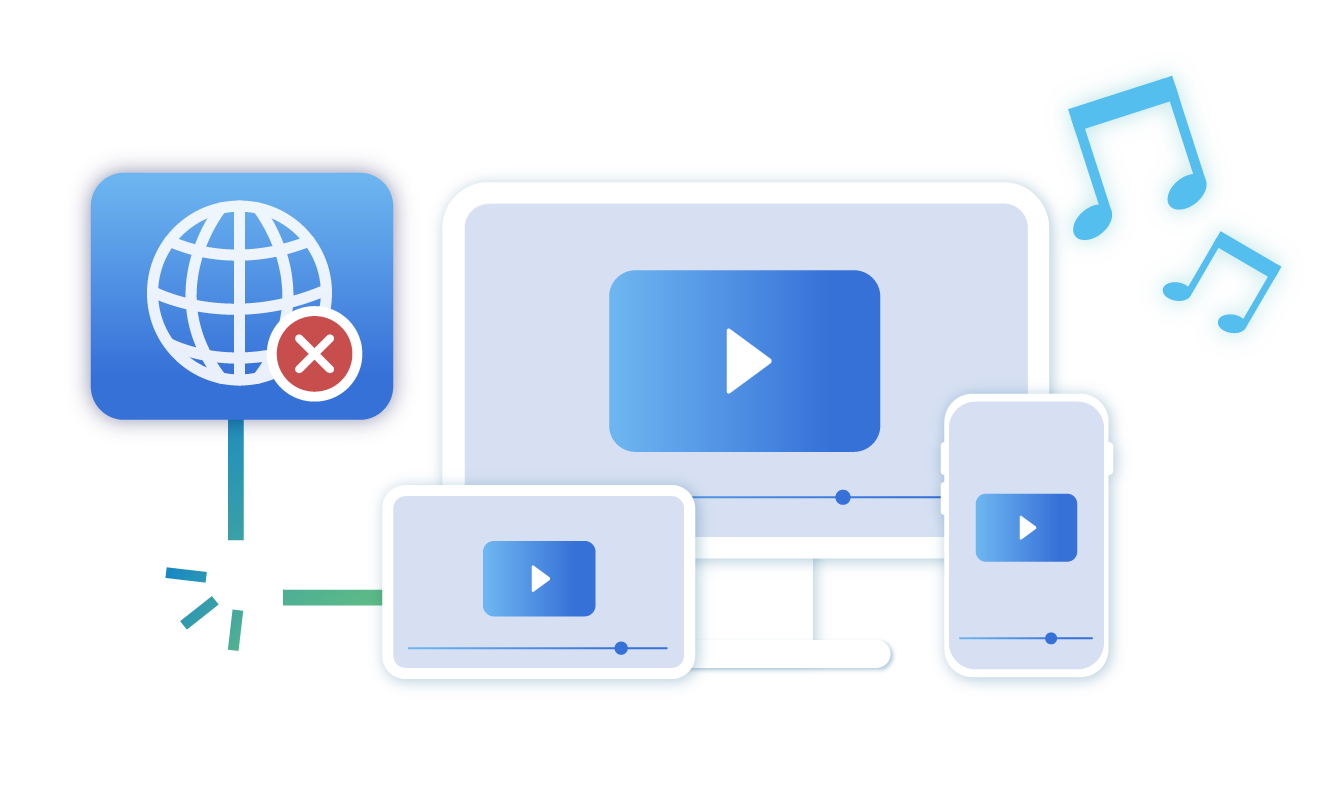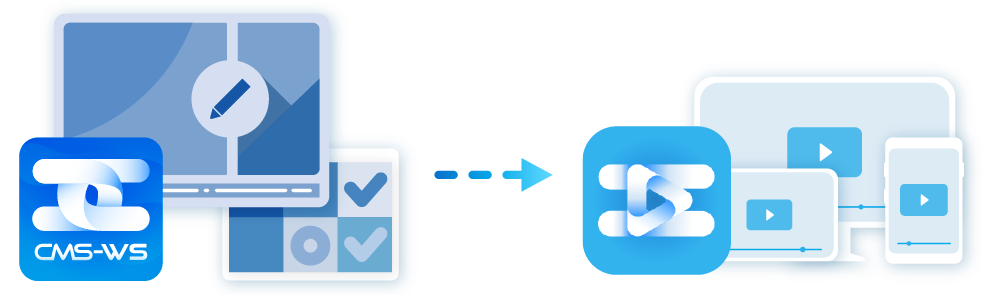Flexible Display on Any Device
CAYIN Signage Player offers seamless control across
Smart TVs, Tablets, Mobile Devices, PCs, and Laptops.
Easily turn any screen into a digital signage player with the Google Chrome extension or Android application from Google Play Store.
Enjoy flexible 90° and 180° display rotations for dynamic content presentation.