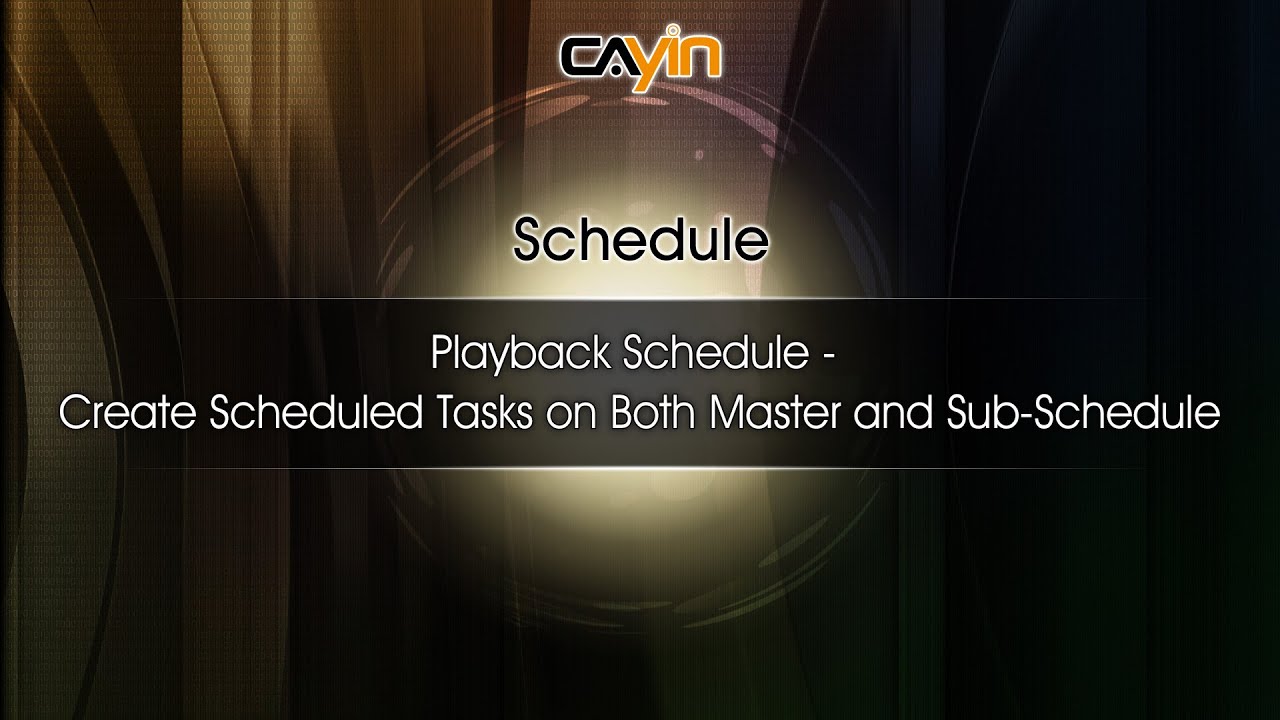CMS meetingPost+ チュートリアル
CMS-WS プレイヤーシリーズ チュートリアル
GO CAYINチュートリアル動画
使用開始
#GO CAYINSMP-NEO シリーズ チュートリアル動画
SMP-NEO シリーズ チュートリアル動画
再生

1. The Concept of 3 Playback Methods
03:16

2. Create a Skin Template
04:39

3. Skin: Create a Full Screen Video
Loop
03:14

4. Skin: Create a Full screen Image
Slideshow
04:22

5. Skin: Create a Multi-zone
Presentation
05:31

6. Program: Pack a Multi-zone
Presentation
04:04
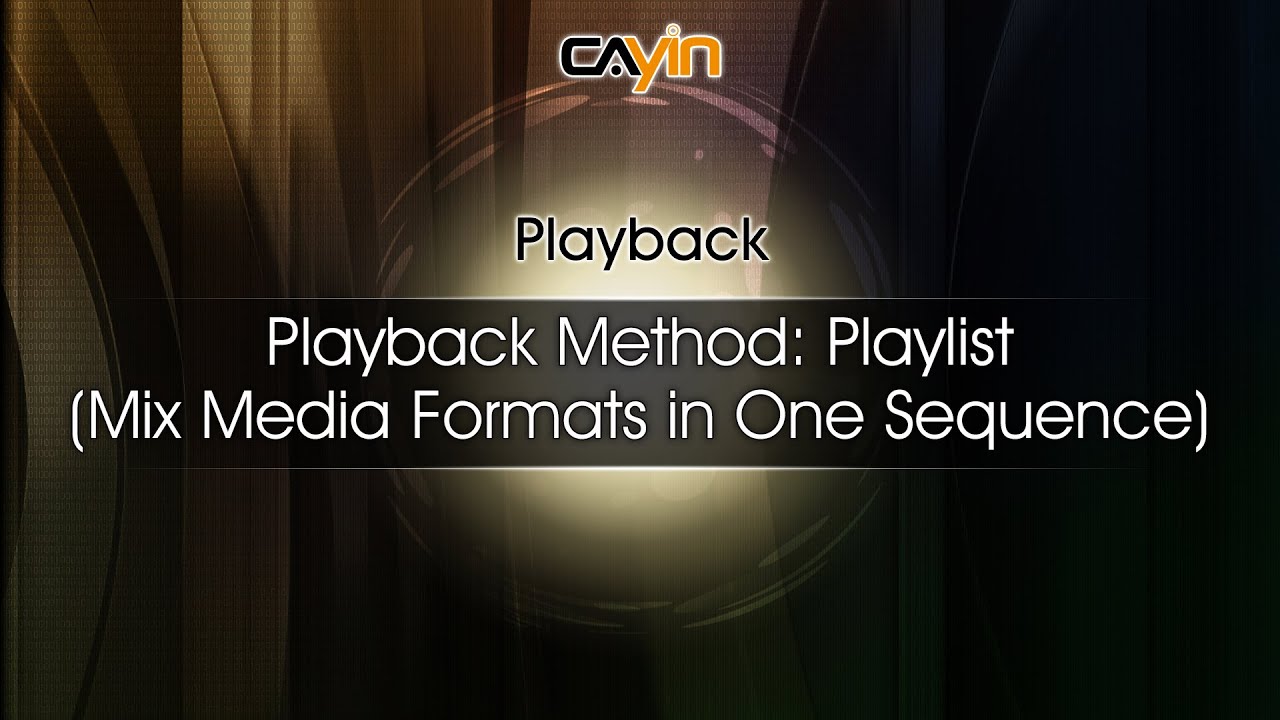
7. Playlist: Mix Media Formats in One
Sequence
05:45